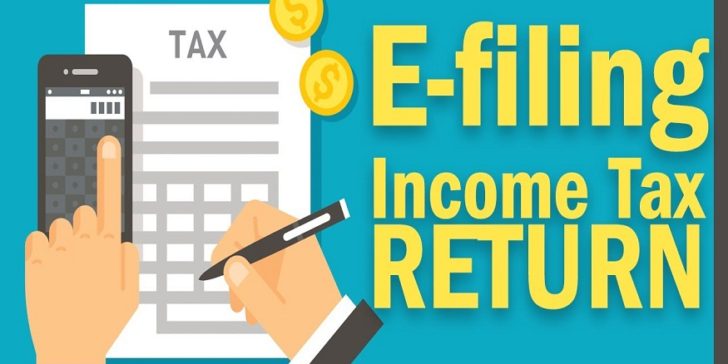
In order to e-file your income tax return (ITR), you need to first register yourself. Furthermore, registering yourself is easy.
In this article, we will explain how to register yourself for e-filing ITR.
An income tax return is a form that reports a taxpayer’s income from different sources, deductions, exemptions, and income tax liability.
Types of ITR forms
Here are some of the types of ITR forms-
ITR-1
Sahaj or ITR-1 is a form for people who have a total income of up to Rs. 50 Lakhs and earn income via salary, one house property, pension, income from other sources.
ITR-2
This form is for people who earn income that isn’t from the profits and gains of a business or profession.
ITR-3
ITR-3 is a form for people who earn income via the profits and gains of a business or profession.
ITR-4
This form is for individuals who have presumptive income from a profession or business.
Who Should File ITR?
- A person below 60 years of age and has an income above Rs. 2.5 Lakhs.
- People between 60 and 80 years of age and have an income above Rs. 3 Lakhs.
- People above 80 years of age and have an income above Rs. 5 Lakhs.
- A company must file ITR.
- In case a resident Indian has an asset in an entity located outside India.
A taxpayer is allowed to file income tax return online. This process has made it easy for taxpayers to file ITR. However, for e filing income tax, a person needs to register himself/herself on the IT department’s e-filing website.
Details Required to Register on the e-filing Website
- PAN card
- Mobile Number
- Residential Address
- Email ID
How to Register?
- Visit the IT department’s website
- Click on the ‘Register Yourself’ option
- Select User Type
- Enter details, such as PAN card number, name, etc.
- After that, you need to provide your login details, like the password to sign into the e-filing website, address and contact details
- Once you enter the details, click on the ‘Submit’ option
- An OTP number will be sent to your registered email ID and mobile number. To verify your mobile number and email ID, enter the OTP numbers
How to e-file ITR?
- Visit the website of the Income Tax department.
- Under ‘Download’, go to e-filing, select the assessment year and the ITR form. A salaried person should download ITR-1’s return preparation software.
- Open the software and enter the required details.
- Calculate tax payable. Then, pay tax, and submit the challan details. In case you don’t have a tax liability, you can skip this step.
- After that, confirm the details you have entered. Then, generate an XML file.
- Go to the ‘Submit Return’ part. Upload the XML file.
- You can digitally sign the file. However, if you don’t have a digital signature, then you can skip this step.
- You can download the ITR-verification form.
You can e-verify the return via any of the six modes- bank account number, bank ATM, netbanking, registered mobile number and email ID, demat account number, and Aadhaar OTP.
